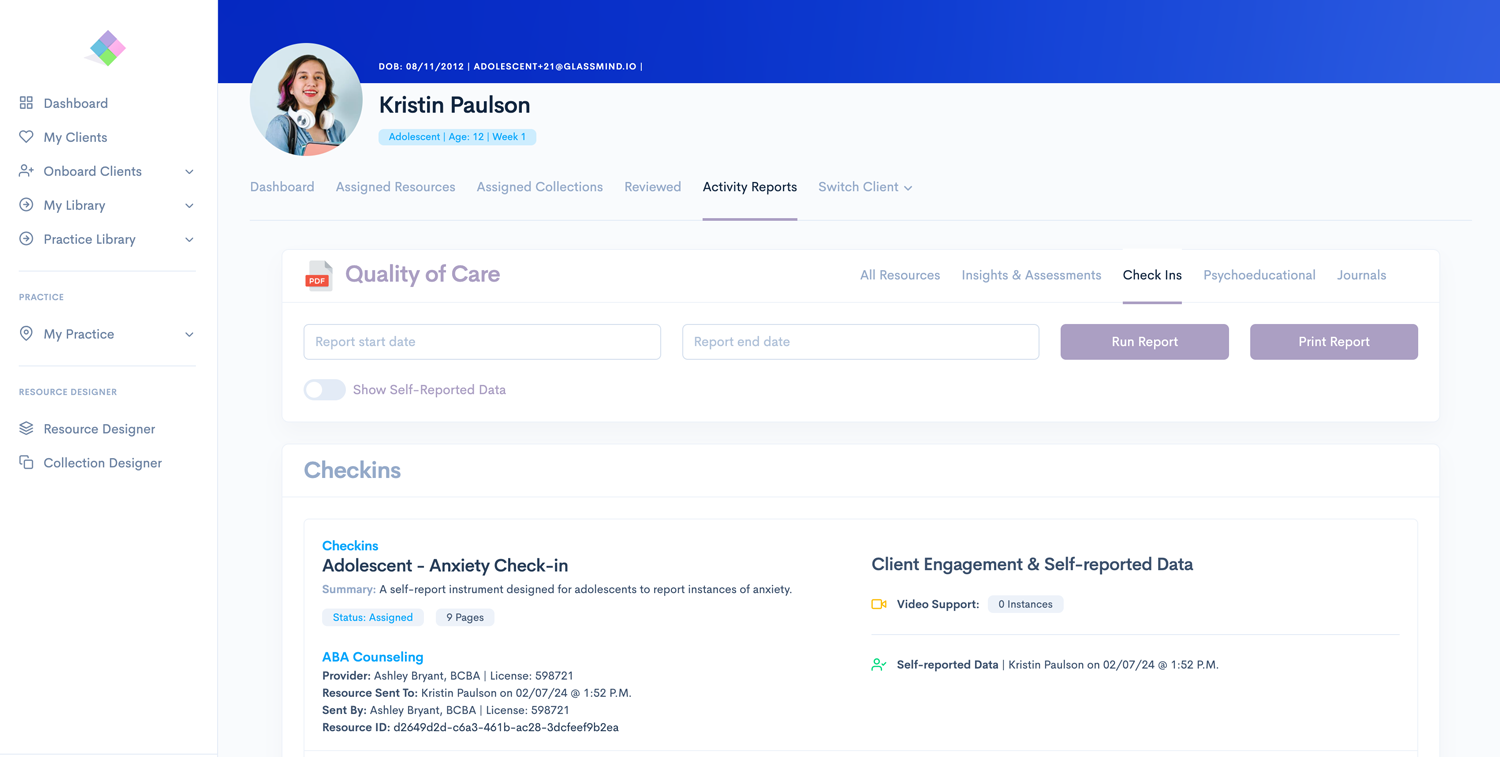Glassmind Quick Start Guide
Glassmind supports both Group and Solo practices. Both types of practices enjoy the same features. Group practices are able to add and manage providers and clients in a multi-tiered system seperating providers and clients. Solo practices are simply a single provider and their clients.
Invitations to the platform work the same for both providers and clients. Clients are directed to their dashboard, providers are setup with an account and directed to their dashboard.
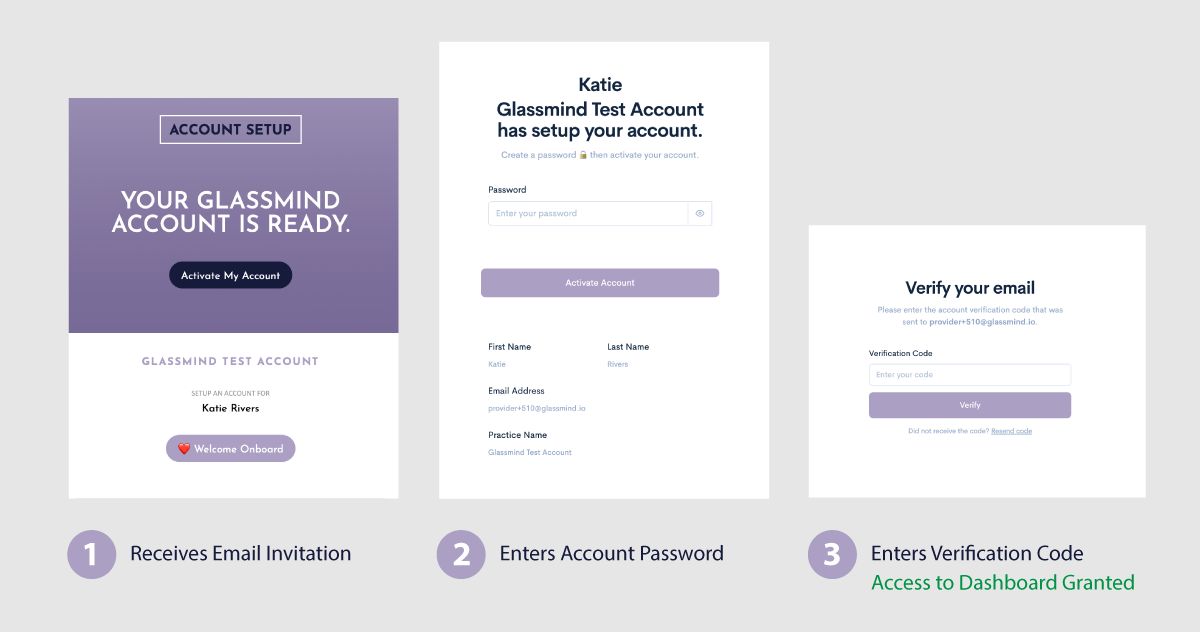
Group Practices
Managing Providers
For group practices, account owners assign Admins who
manage and supervise providers, case loads and quality of care for
clients.
Providers do not see other practice staff and are not able to
access anything under My Practice.
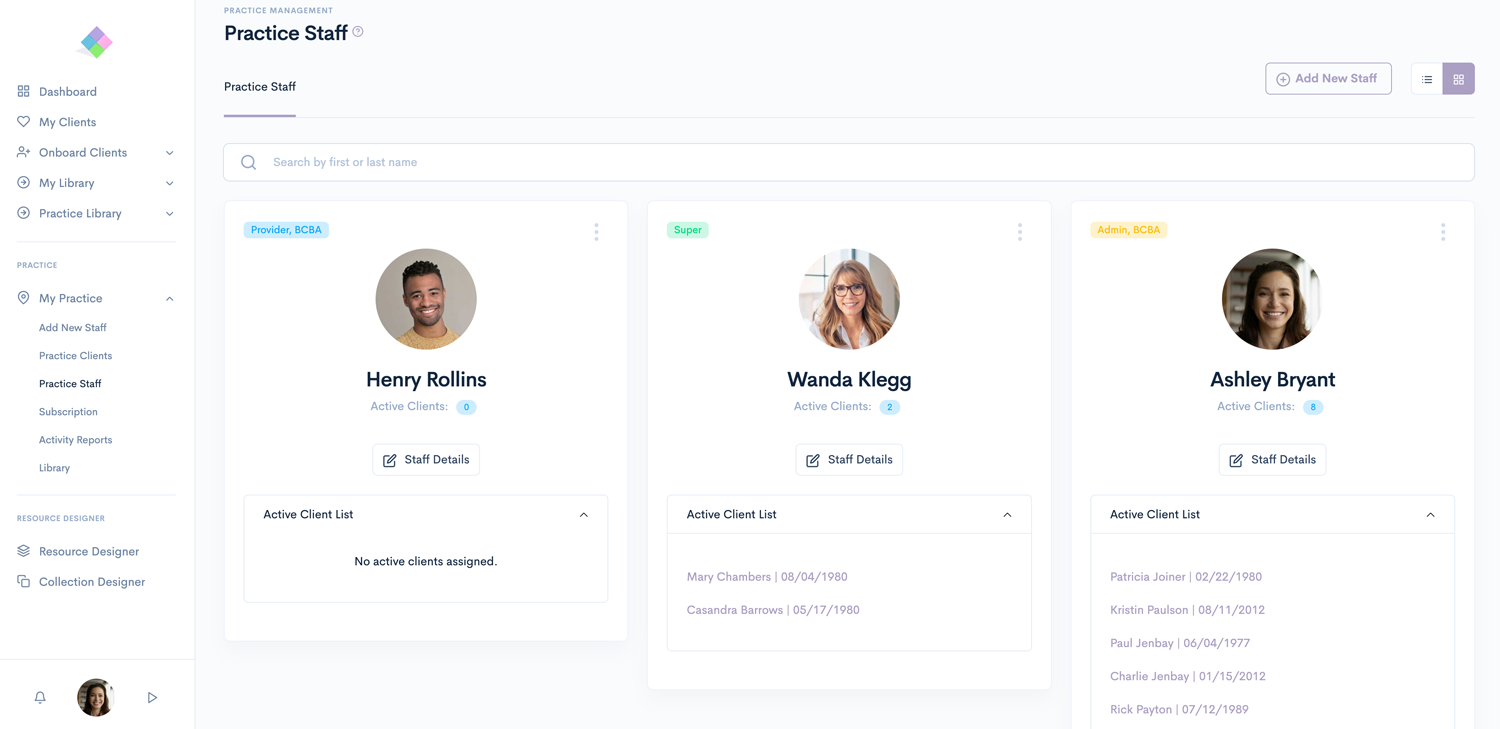
Managing Clients
Clients in a group practice can be assigned directly to the provider by an Admin to manage the case load. The provider may also onboard clients for the practice to their account.
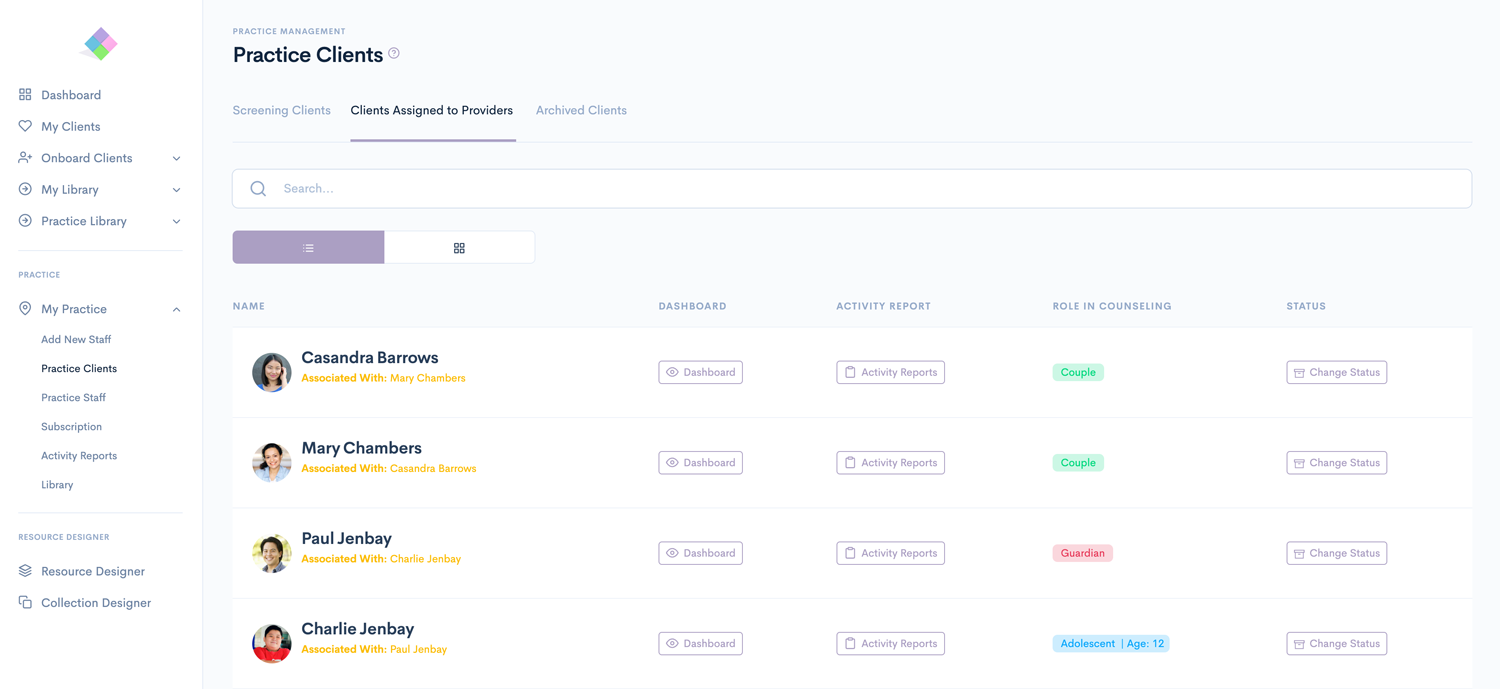
Admins can review provider and client engagement and practice wide
Quality of Care reports.
Solo Practices
Solo Practices
If you run a solo practice, you will still see the My Practice management pages as you are the account owner. You just won't need to use some of the features available there. In the future, if you want to add a provider, consultant or extend your practice, you can add them to your account and manage them from the My Practice pages.
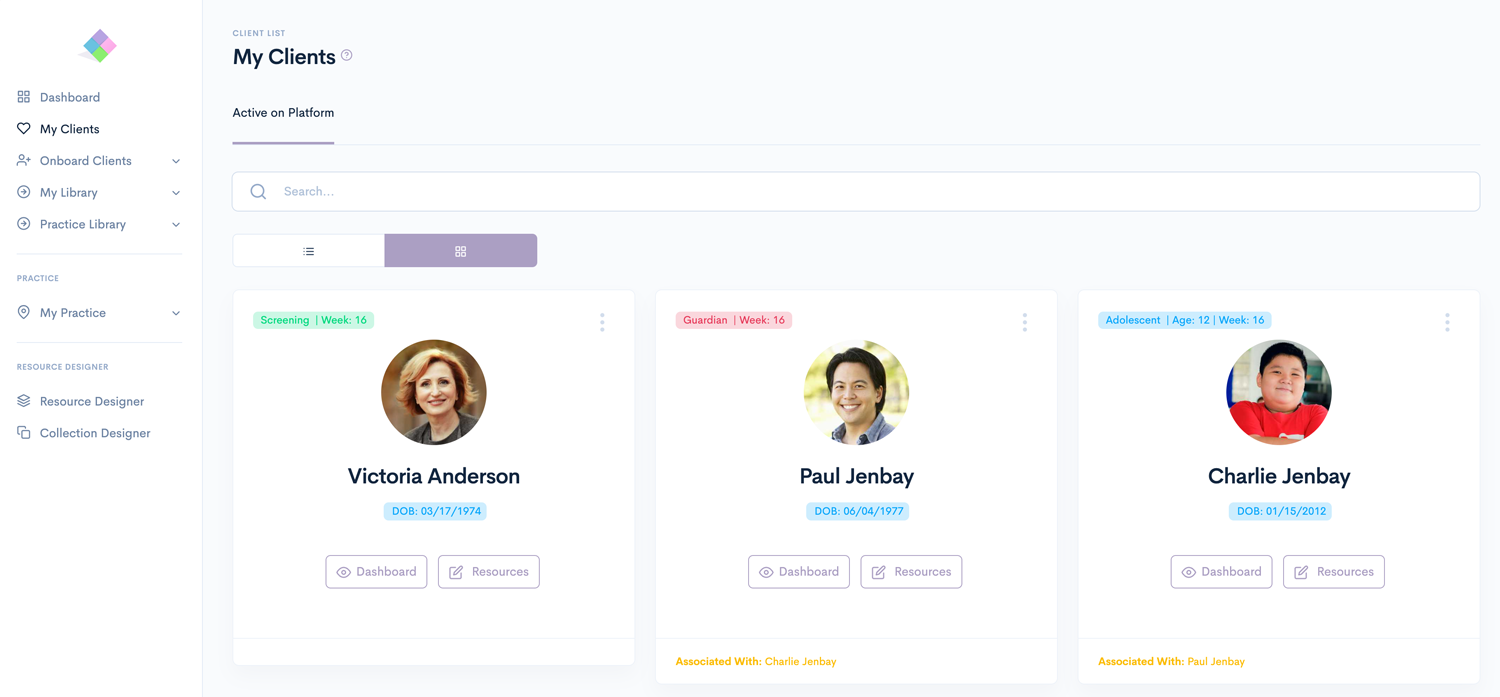
Shared With All Providers
Practice Library
When you sign up for an account, you receive a
Practice Library that is filled with customizable
resources to get you started. Currate, brand and customize the
resources your providers use to help clients during counseling.
Build custom screening, onboarding, psychoeducational, assessments
and tailored resources for your clients.
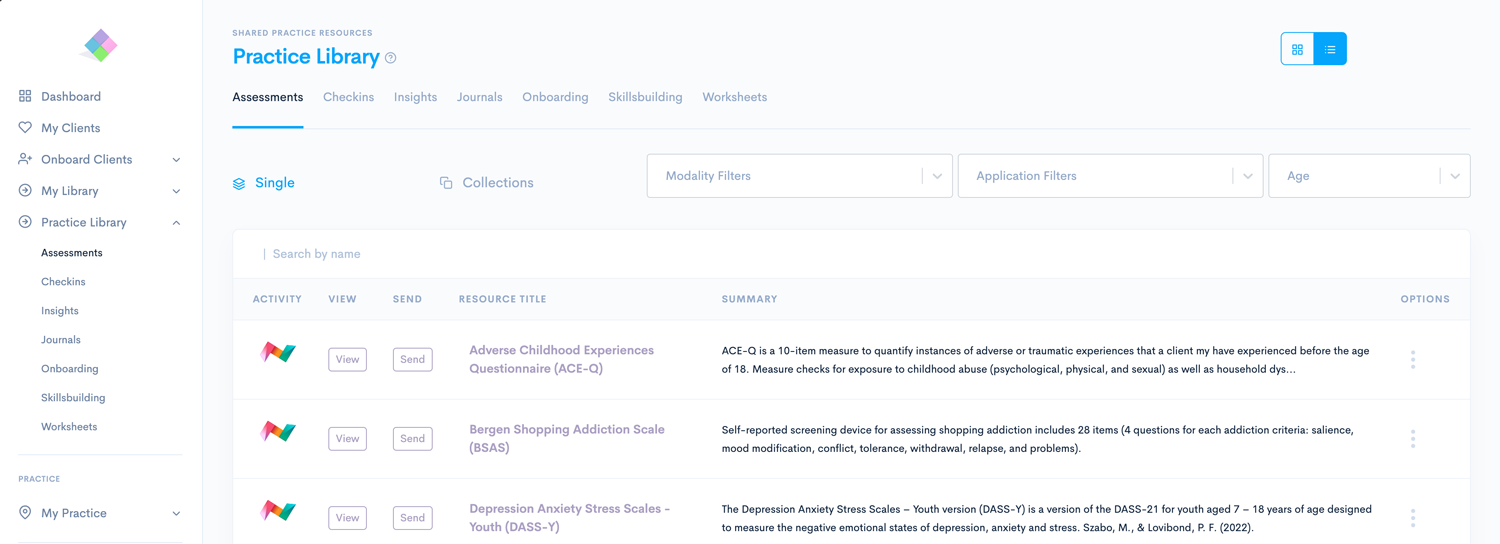
Providers can copy resources from the practice
library.
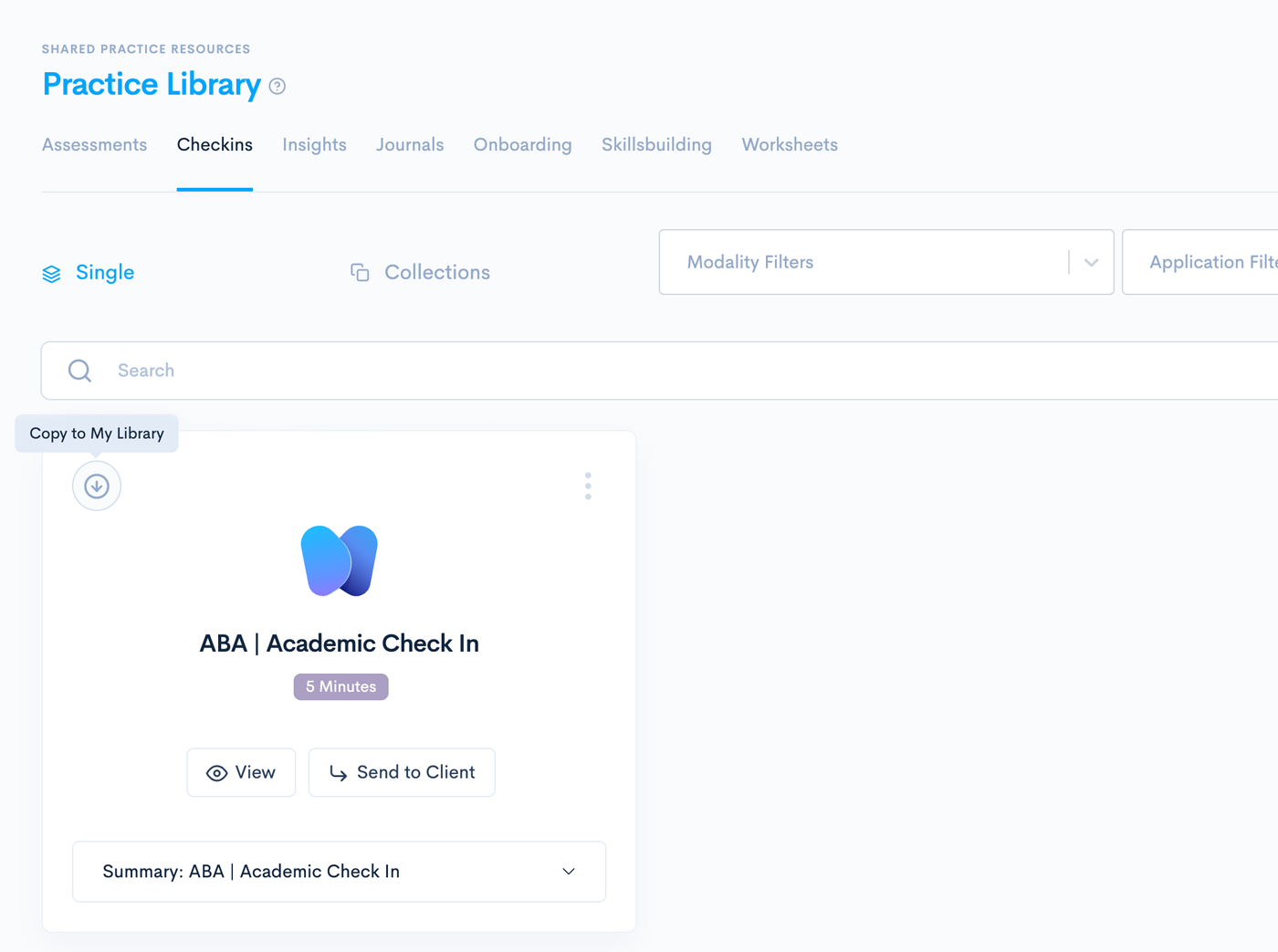
Providers can then customize the resoures under
My Library.
Private For Each Provider
My Library
Each provider in a practice is given an empty library when they sign-on. The provider reviews the Practice Library can copies resources that fit their modality or client needs. Each of these copied resources can then be customized to fit the provider's approach or tailered to fit a clients specific needs while in treatment.
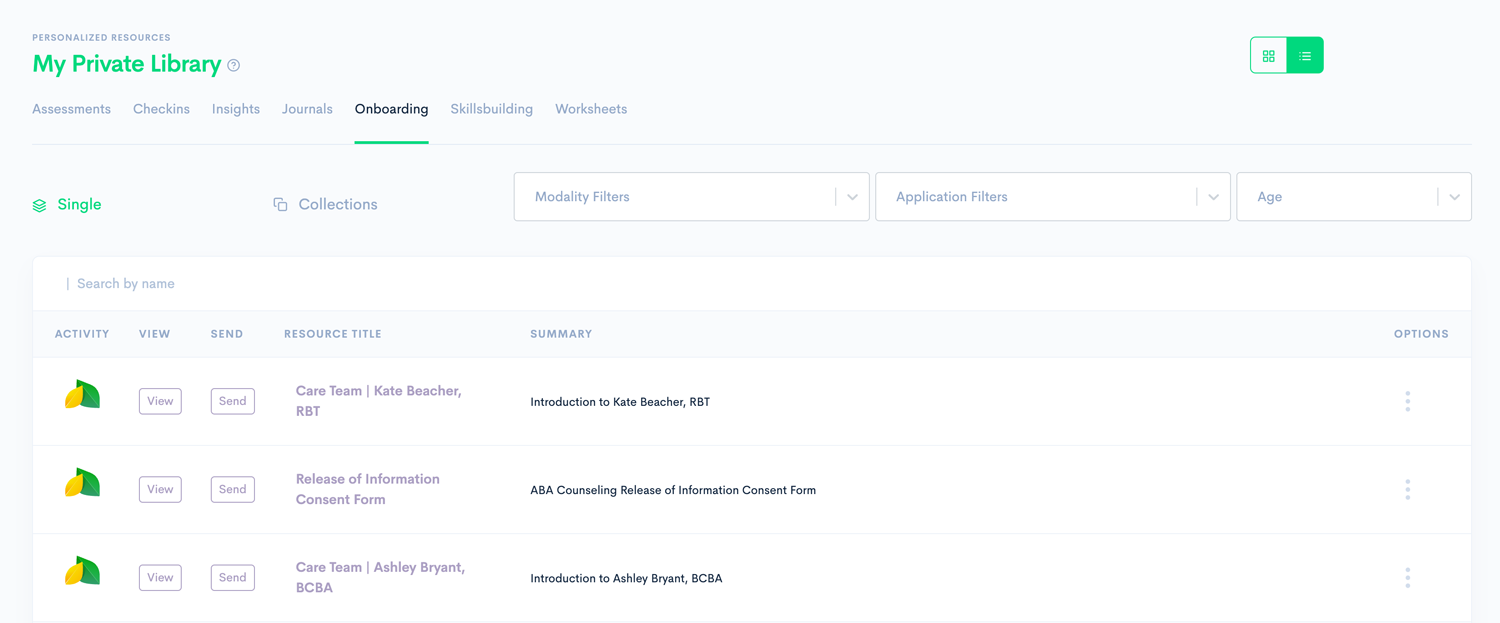
Glassmind Templates let practices and providers customize resources to create personalized experiences for their clients. This helps build early therapeutic alliance while fostering client engagement.
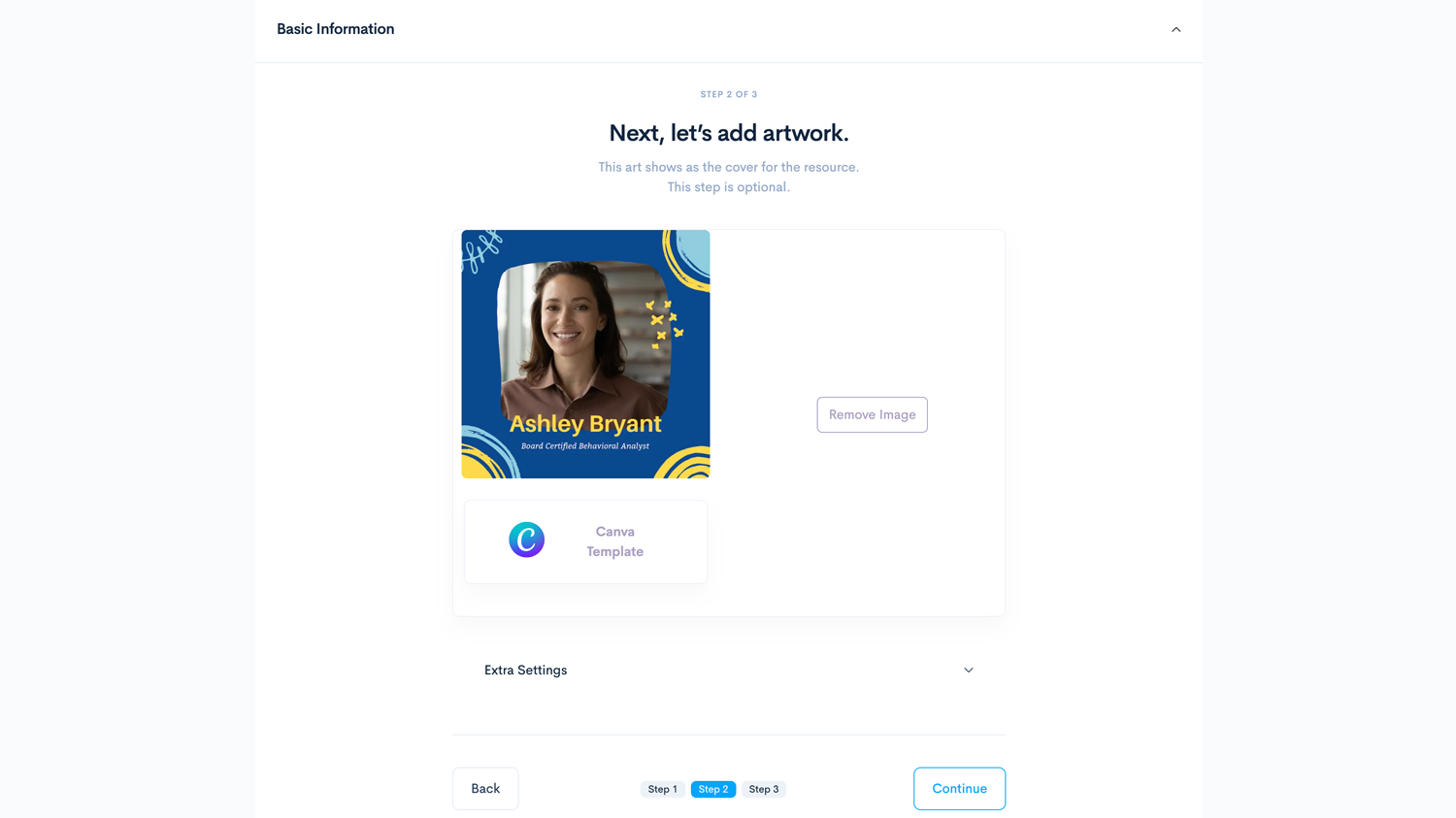
Many of our resources include Canva templates that make the creative and personalization simple. Click the link, edit the template, and update the visual.
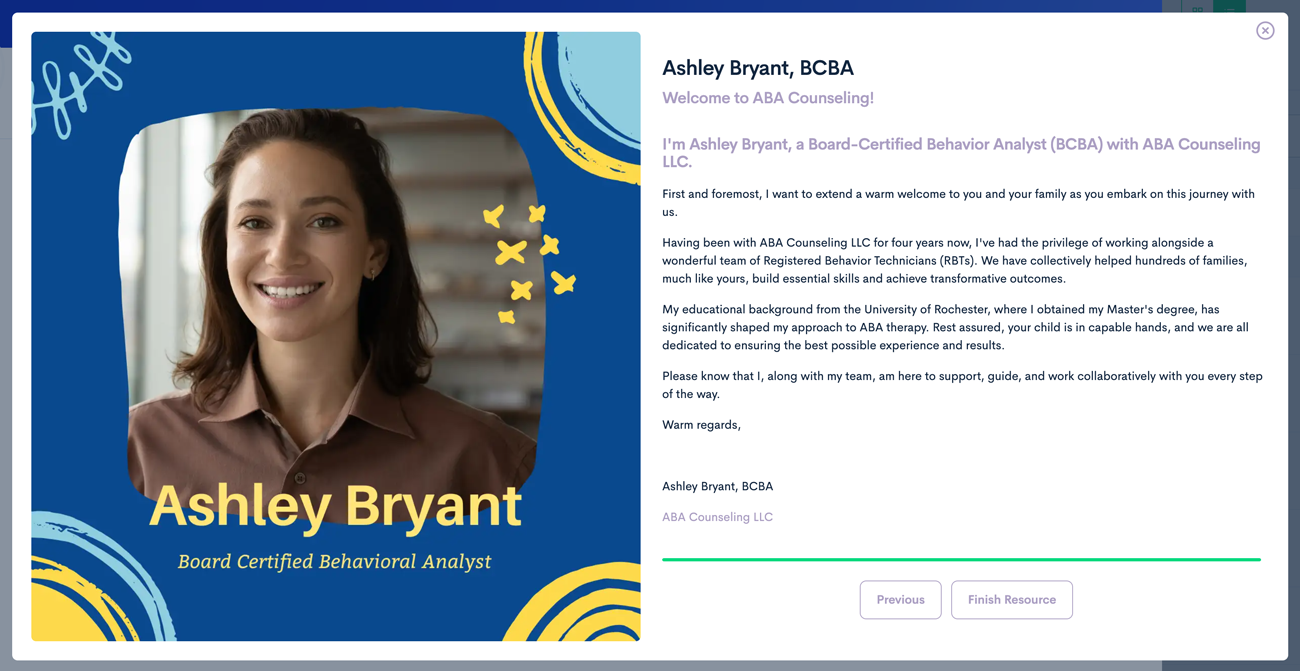
Monitoring and Supporting Progress
Provider Dashboard
All providers have a main provider dashboard that shows client progress on resources. This includes screening, onboarding and client check-ins between sessions. Automated management creates a smooth process workflow for monitoring and reviewing client work.
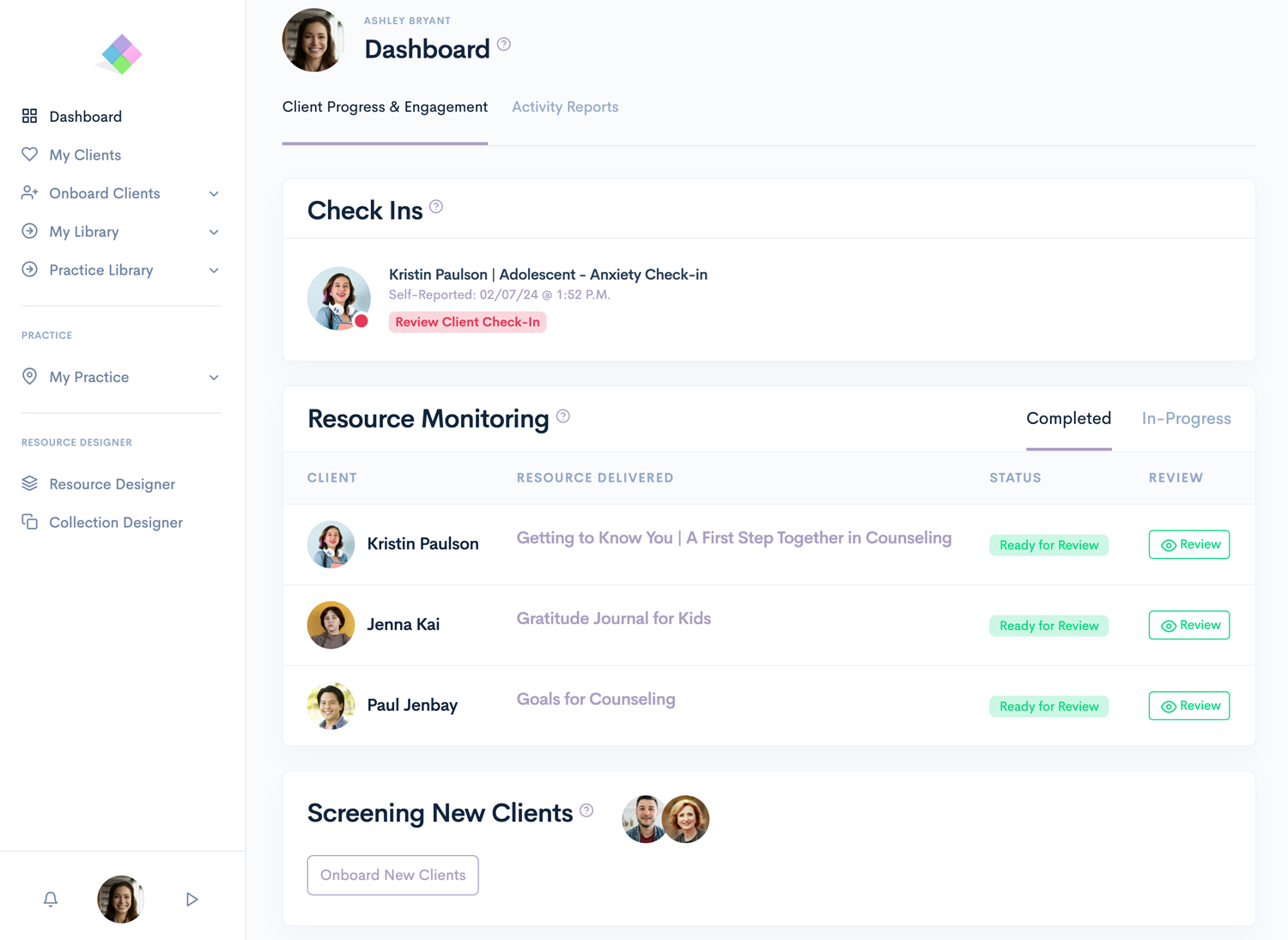
Client Experience
Client Dashboard
Clients have a very simple dashboard that intelligently helps organize and deliver and prioritize new resources.
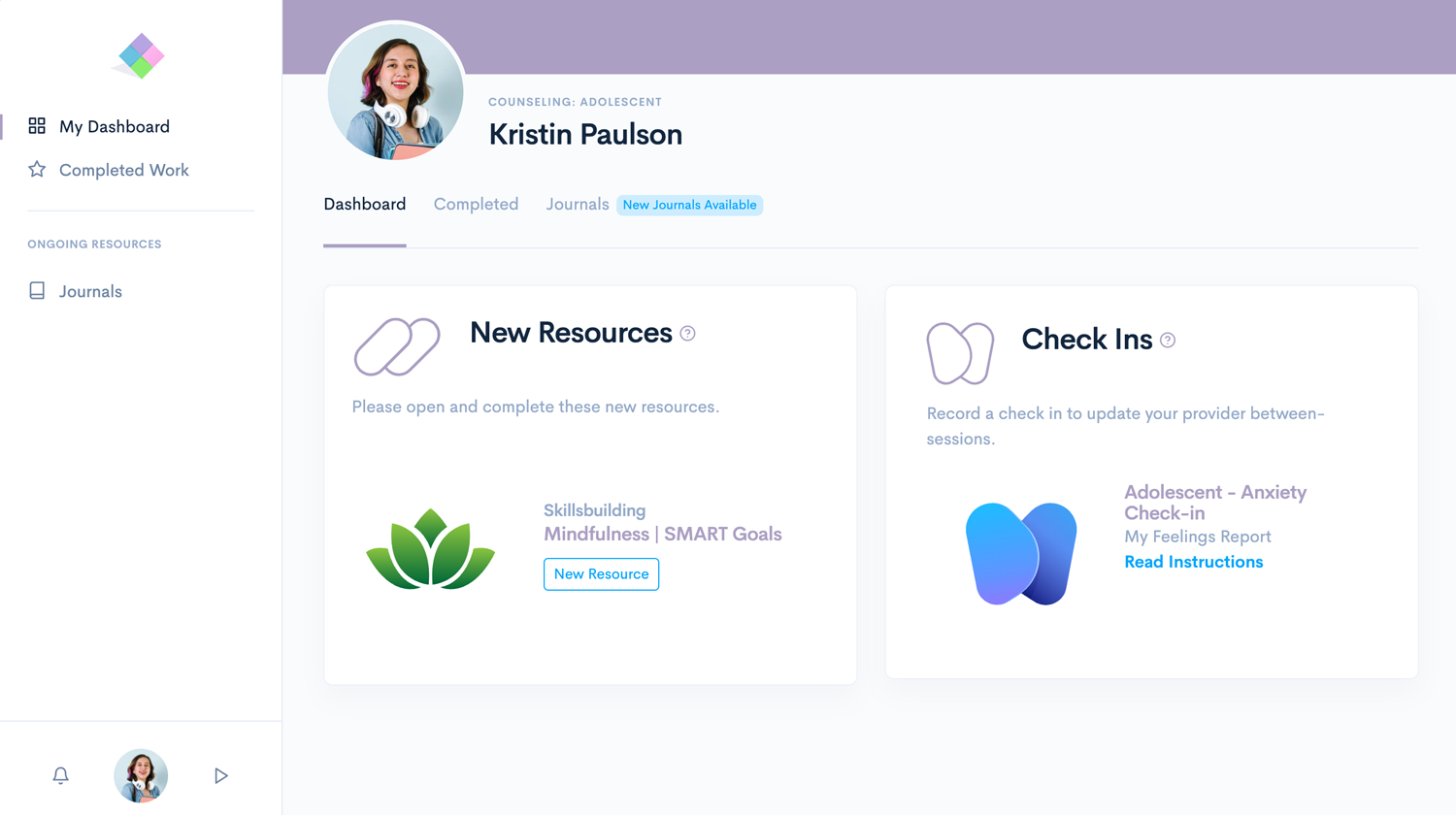
Completed resources are automatically organized for
the client for later review and engagement with the provider.
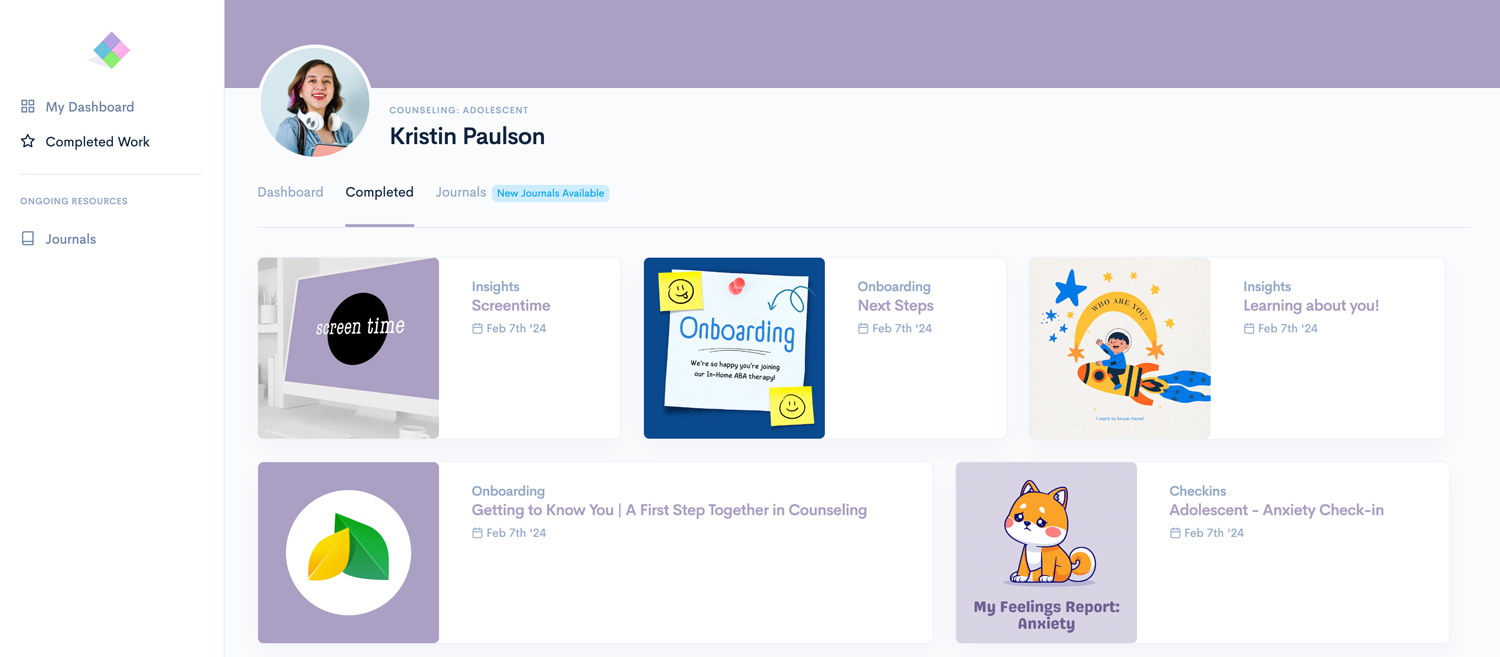
Engage Clients Directly On The Work
Chat-on-Resource
Our resources include a built-in feature that lets clients and providers chat and engage directly on resources.
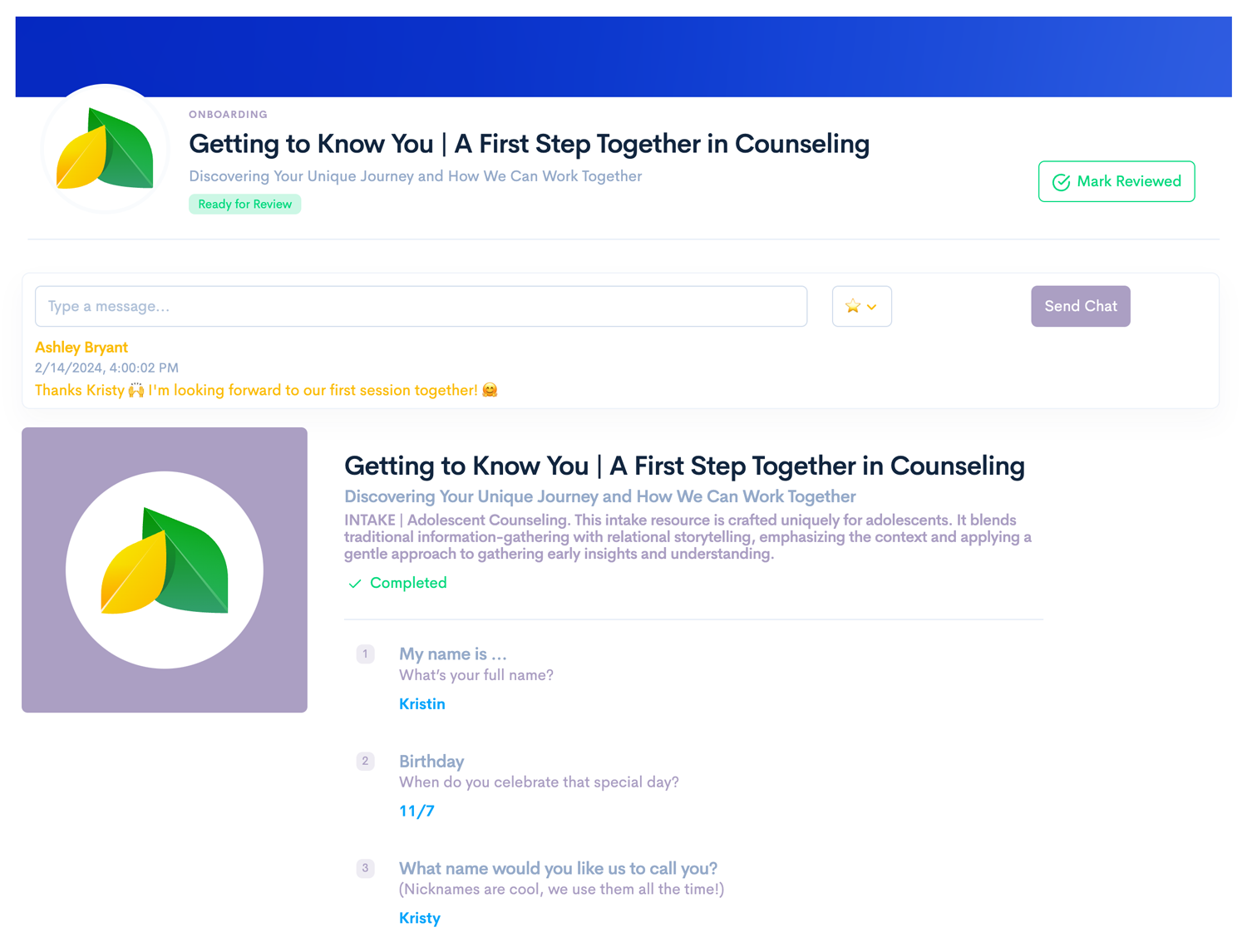
Chat-on-Resource makes it easy for providers to send a simple
support message 🥳, a question, or a request for clarification on
an answer. Chat engagements are part of the
Quality of Care report and client medical record.
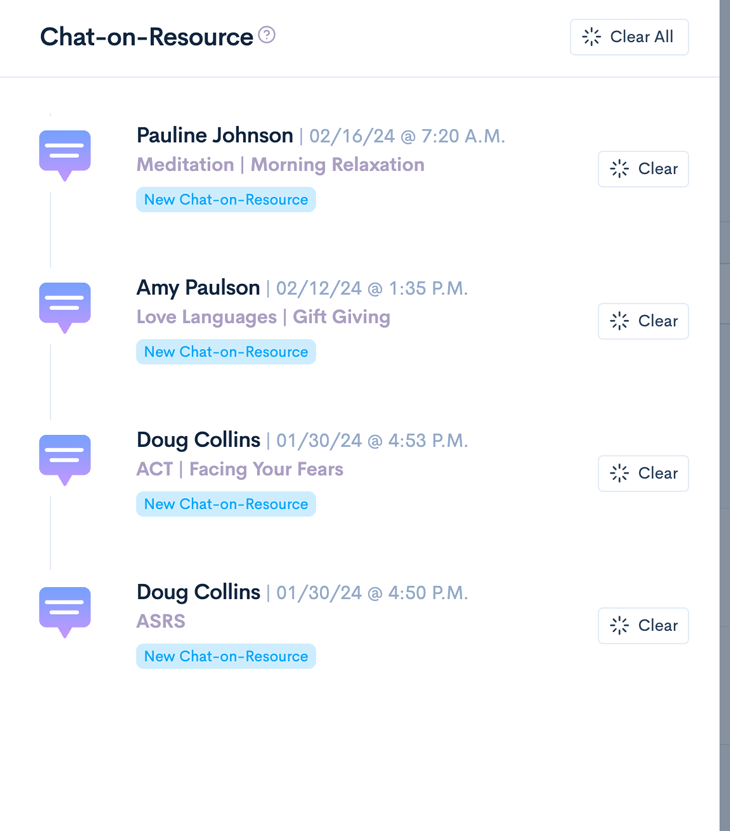
Client & Provider Activities
Quality of Care Reports
Quality of Care Reports are automatically generated
showing all services provided for any resource on our platform.
Billing Codes can be assigned to any resource to
track billable services such as providing and reviewing
assessments.